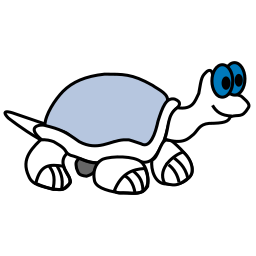- 자기 컴퓨터에 맞는 bit로 다운

- 실행

- [시작프로그램] -> [TortoiseSVN] -> [TortoiseSVN Repository Browser]

- url 입력 Trunk 의 Revision 정보는 새로운 정보를 추가할 떄마다 +1

- Checkout : 현재 SVN 서버 있는 데이터를 내컴퓨터에 저장하고, 사용하여 SVN 에 반영

- URL of Repository : 체크아웃받으려는SVN 서버에 있는 대상 checkout directory : 체크아웃받은 파일을 저장할 디렉토리를 설정


- 성공 파일의 아무것도 추가하지않았다면 Completed Ar revisition:1

- 해당 폴더로 입력해보니 내려받은 폴더와 파일에 이상한 초록색 체크박스가 있다면 연결완료
- Update : 현재 SVN 저장소에 있는 파일을 내리는것 Commit : 현재 새로추가된 내용을 SVN 저장소에 반영

- 새로운 파일을 추가 : 물음표(?) 가 달린 파일 → Commit 버튼

- Text Area : 저장하려는 대상의 변경 내용 또는 추가 내용 하단 : SVN 저장소에 반영하려는 대상을 선택

- 완료

- 로그보기


Share article